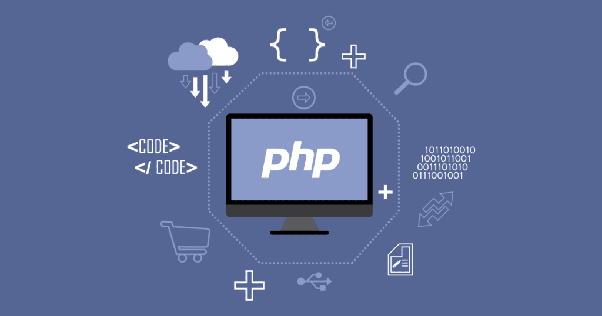
Discover the best ways to debug in PHP code with this comprehensive guide. Learn about essential debugging techniques, tools, and tips to identify and resolve errors in your PHP applications. From PHP error logs to debuggers and unit testing, explore the most effective ways to debug your PHP code and streamline your development process.
Related: Learn Php tutorials for free.
Debugging is a crucial aspect of software development that enables developers to identify and correct errors in their code. In PHP, debugging can be a complex and challenging task, especially when dealing with complex applications. However, with the proper tools and techniques, it is possible to streamline the debugging process and quickly identify and resolve issues. In this article, we will explore some of the best methods for debugging PHP code.
Here, we are covering for best ways to debug in PHP:
- 10 Proven Tips for Effective PHP Debugging
- Mastering PHP Debugging: Best Practices and Tools
- Streamline Your PHP Debugging Process with These Expert Tips

1. Utilize a PHP Debugger
The most effective way to debug PHP code is by using a PHP debugger. A PHP debugger is a software tool that allows you to test and debug PHP code interactively. It enables you to set breakpoints, step through code, and analyze variables and data structures to identify errors in your code. Popular PHP debuggers include Xdebug, Zend Debugger, and PHP Debug Bar.
<?php
// enable xdebug
xdebug_start_trace();
// define a function
function multiply($a, $b) {
$result = $a * $b;
return $result;
}
// call the function
$num1 = 5;
$num2 = 10;
$product = multiply($num1, $num2);
// stop xdebug trace
xdebug_stop_trace();
// print the product
echo "The product of $num1 and $num2 is $product.";
?>
2. Debugging with Error Reporting
PHP provides an error reporting system that can be beneficial in identifying errors and warnings in your code. By setting the error_reporting directive in your PHP configuration file, you can enable error reporting. For instance, you can set it to display all errors and warnings by adding the following line to your PHP code:
error_reporting(E_ALL);
ini_set('display_errors', 1);
This will display all errors and warnings on the screen, making it easier to identify and fix issues.
3. Use Log Files
PHP allows you to log errors and warnings to a file rather than displaying them on the screen. By setting the log_errors directive in your PHP configuration file, you can enable error logging. For example, you can set it to log errors and warnings to a file by adding the following lines to your PHP code:
ini_set('log_errors', 1);
ini_set('error_log', '/path/to/error.log');
This will log errors and warnings to a file at the specified path, making it easier to track down issues.
4. Utilize Code Profilers
Code profilers are tools that aid in identifying performance bottlenecks in your code. They enable you to analyze the execution time and memory usage of your PHP code to pinpoint areas that can be optimized. So, Popular PHP profilers include Xdebug, Zend Performance Suite, and Blackfire.
5. Use Unit Tests
Basically, Unit testing is the practice of testing individual components of your code to ensure that they function as intended. By writing unit tests, you can ensure that your code is error-free and behaves as expected. You can use PHPUnit, a well-known PHP unit testing framework, to write and run unit tests.
6. Debugging with PHP IDEs
Most PHP integrated development environments (IDEs) provide built-in debugging support. For instance, PHPStorm has a built-in debugger that allows you to set breakpoints, step through code, and analyze variables and data structures to identify errors in your code.
Related: Best IDEs for Php coding.
7. Debugging with Browser Extensions
Browser extensions like FirePHP and ChromePHP allow you to debug PHP code directly from the browser. They enable you to log messages and variables to the browser console, making it easier to identify and fix issues.
Summary for Best way to debug in PHP
![]()
