
Change Codeigniter 4 Environment Variable to Development or Production: As we all know Codeigniter is very famous and very successful for small or mid-level projects and Also, CodeIgniter is a powerful PHP framework with a very small footprint, built for developers who need a simple and elegant toolkit to create full-featured web applications.
What Design Pattern Codeigniter 4 Follows?
CodeIgniter 4 is based on the Model-View-Controller (MVC) development pattern. MVC is a software approach that separates application logic from presentation. In practice, it permits your web pages to contain minimal scripting since the presentation is separate from the PHP scripting
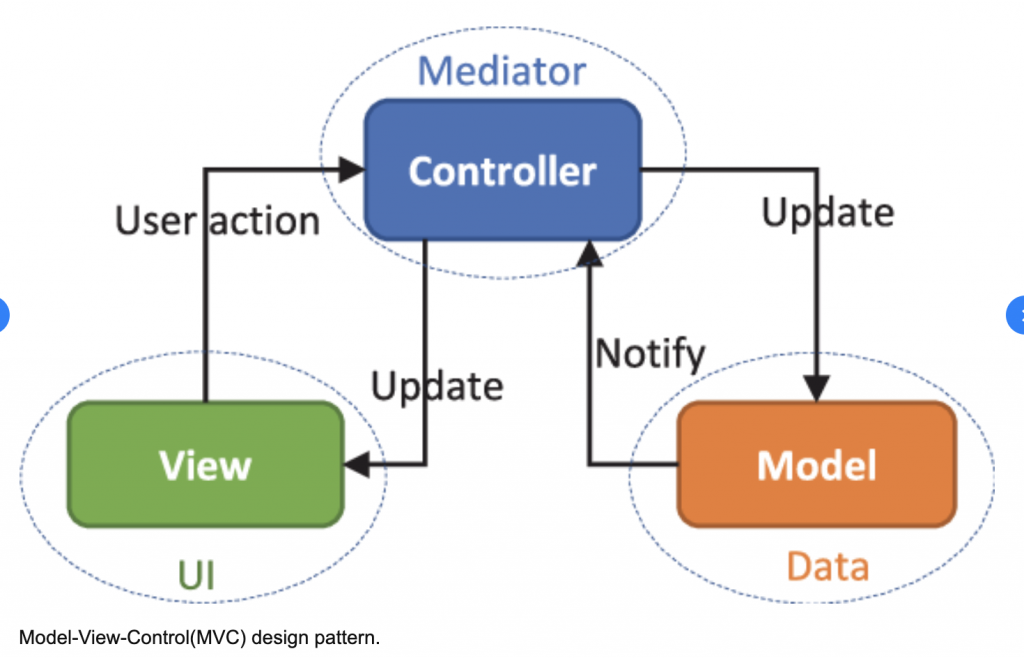
How many Environments in Codeigniter 4?
Now Lets, Talk about Codeigniter 4 Environment and its Variable. Actually, Codeigniter has 3 different environments:
- Production mode: It stops all display an error and help the user to make the application live.
- Development mode: It works when the application in development mode or the Developer working on it.
- Testing mode: As we all know testing mode is the next stage after the development completed.
How do we set or change the Codeigniter 4 Environment?
Developers often desire different system behavior depending on whether an application is running in a development or production environment.
For example, verbose error output is something that would be useful while developing an application, but it may also pose a security issue when “live”. In development environments, you might want additional tools loaded that you don’t in production environments, etc.
So, there are many ways to handling environment variables but here are two simple and quicks ways:
1: ENV FILE: You can change the environment variable through the .env file founded in your base directory. The simplest method to set the variable is in your .env file.
CI_ENVIRONMENT = development
2: Index.php: You can change the environment variable through index.php in the root directory. It the simple and used by most developers.
define("ENVIRONMENT","development");
3: Apache: This server variable can be set in your .htaccess file or Apache config using SetEnv.
SetEnv CI_ENVIRONMENT development
4: Nginx: Under Nginx, you must pass the environment variable through the fastcgi_params in order for it to show up under the $_SERVER variable. This allows it to work on the virtual-host level, instead of using env to set it for the entire server, though that would work fine on a dedicated server. You would then modify your server config to something like:
server {
server_name localhost;
include conf/defaults.conf;
root /var/www;
location ~* \.php$
{
fastcgi_param CI_ENVIRONMENT "production";
include conf/fastcgi-php.conf;
}
}
Summary, Change Codeigniter 4 Environment Variable to Development or Production
As we saw Codeigniter have many ways to change environment variable to development or production. but the easiest and simplest way is to set a constant via the index.php file.
Tips for Codeigniter 4 Security: Always CSRF ( Cross-site request forgery ) token for form data submission. it helps to make your data secure and stop outside injections.
What is CSRF?
Cross-site request forgery, also known as one-click attack or session riding and abbreviated as CSRF (sometimes pronounced sea-surf) or XSRF, is a type of malicious exploit of a website where unauthorized commands are transmitted from a user that the web application trusts.
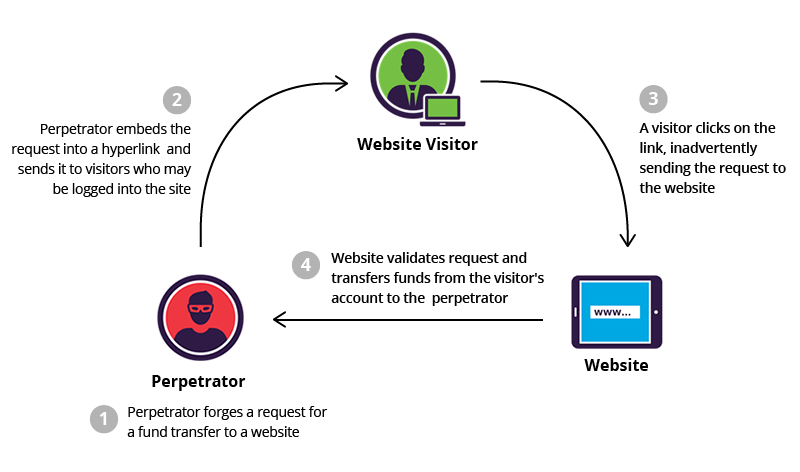
What is PHP 8 Constant?
PHP Constants are similar to variables, holding information to be accessed later, except that they are what they sound like—constant. In other words, once you have defined one, its value is set for the remainder of the program and cannot be altered. Read more about PHP Constants.

what is the config file in CodeIgniter?
By default, CodeIgniter has one primary config file, located at application/config/config.php. If you do create your own config files use the same format as the primary one, storing your items in an array called $config.
CodeIgniter 4 VS Codeigniter 3
CodeIgniter 4 is very different from 3 and below you will see a little about the main differences between them.
#1 – Support for PHP versions
To use CodeIgniter 4 the minimum PHP version required is 7.2, while with CodeIgniter 3 it is possible to use from version 5.6 (which has already been completely discontinued).
#2 – Directory organization
The file structure is completely different. CodeIgniter 4 has its structure organized in 5 directories: /app,/system,/public,/writable,/tests. While CodeIgniter 3 is organized in 2 directories:/applicationand/system`.
#3 – Use of namespaces
CodeIgniter 4 is written entirely in PHP 7 and makes use of namespaces, while CodeIgniter 3 does not use namespaces.
#4 – Autoloading
CodeIgniter 4 has a much more efficient autoload process, and one of the factors that help is the use of namespaces. While in CodeIgniter 3 it is necessary to manually configure most of the files to be loaded.
#5 – Use of entities
CodeIgniter 4 has native support for the use of Entities (entities) that help in structuring the database part of an application, representing the existing columns in the tables. CodeIgniter 3 did not have this feature and anyone who needed to use it needed to use third-party libraries and make adjustments to the file upload to support it.
Read More on Codeigniter 4 vs Codeigniter 3.
![]()
