Blogging with google is really popular these days. Blogger is a free blog publishing tool by google which is the most used CMS for blogging.
Let’s see how you can start blogging with google.
Registering with google
Firstly, you need an account on blogger to start blogging with google. If you have a Gmail account, you can use that to register here or create a new account.
After registering with google you will need to enter our blog’s name. This will be the name that people see on top of your blog, so make a good impression. Try using your own name adding in a keyword from your niche. Some good examples would be Amy’s kitchen, John’s backyard.
After which you will arrive on this page.
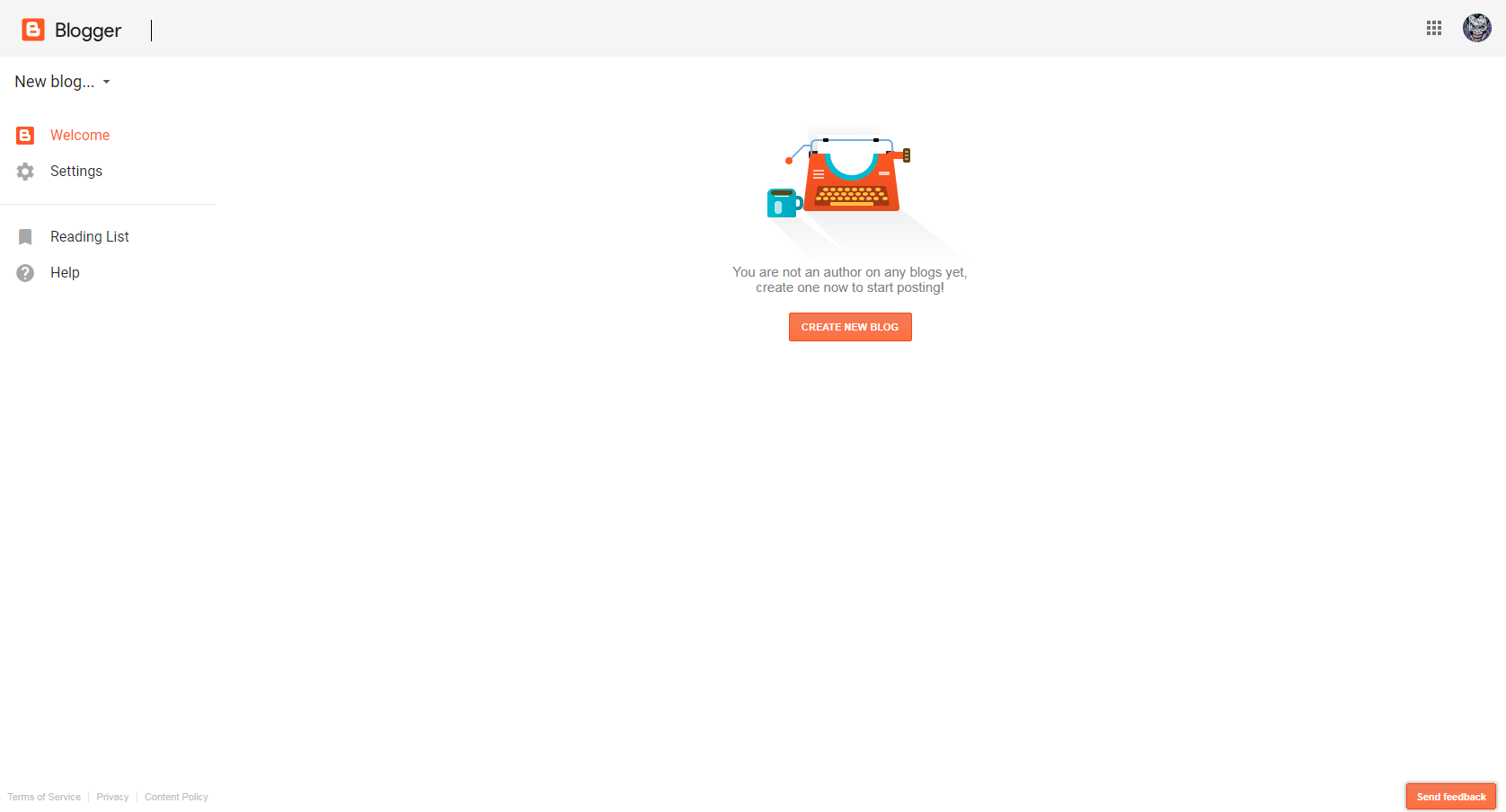
Now click on create new blog.

Here you need to enter the domain name. If you have a custom domain, you can add that later so you just need to enter any domain to start creating a blog on blogger. Sometimes the domain you enter might not be available then try extending the domain name but make sure you don’t make it longer than 20 letters.
If you want to create a successful blog, then you need a custom domain which you can get here.
Now you blog is created, you can press the ‘view blog’ button on top left to view your blog.

This page will be your dashboard where you can see your stats and earnings from you blog. Next thing you need is to choose a theme for you blog which can be done from the dashboard.
Selecting a Theme
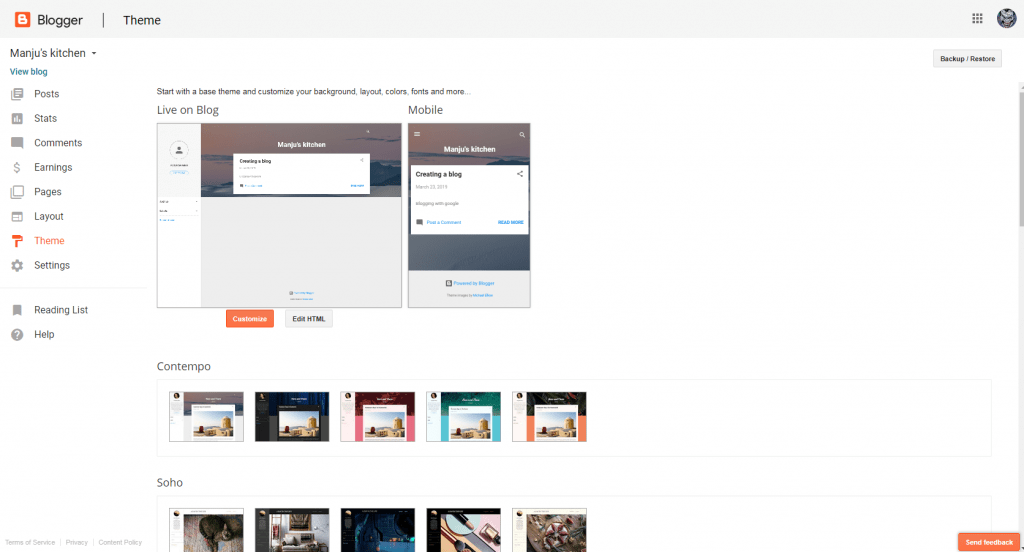
Click on the theme option on dashboard and choose any one of the thousands of themes that you get for free when you start blogging with google. You can also preview and change the theme of your blog any time you want so don’t be afraid of trying new themes.
So once you have selected a theme for your blog all you need now is to start posting to create a successful blog.
Posting on blogger
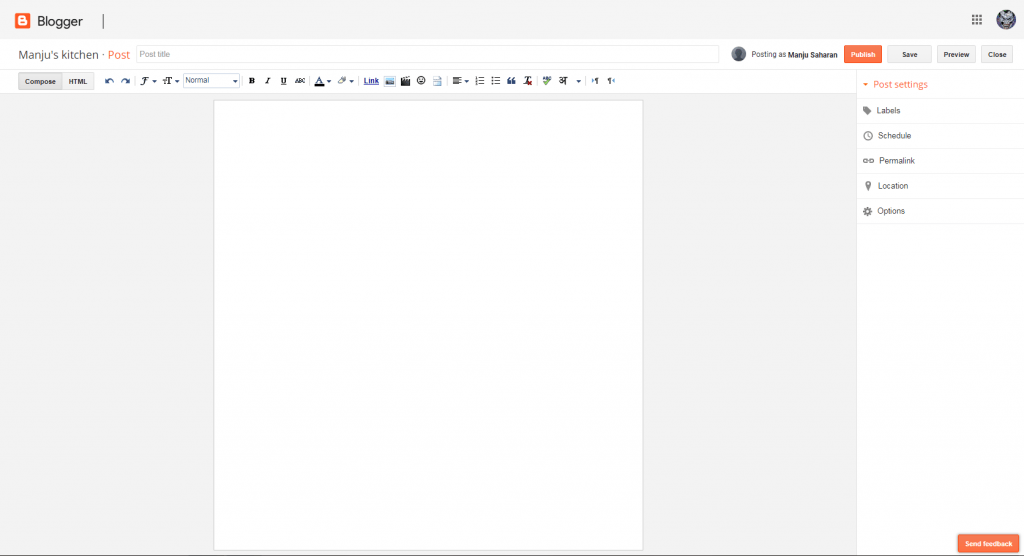
You can start posting on blogger with just one click.
Click on the new post button in your dashboard and entre the title of your post and write a good post. While writing a post make sure that it is 500 words or more so that you can rank on google and your blogging with google is profitable. You can add images, videos, gifs and other type of content that you think will help your audience understand things better.
After you have written your post all that is left is to publish your post on your blog but clicking the publish button on the top right hand side of the blog.
Making money blogging with google

Next thing is to monetize your blog to actually make money writing on blogger. For that you need to apply for AdSense. Your request will be reviewed and if your blog is good enough to be monetized that ads will be displayed on your website.
To get your application accepted make sure you have at least 10 to 15 posts on you blog before you apply for AdSense.
Congratulations, you have started blogging with google. All you need now is to start posting regularly on a topic. If you are unsure of what topic you need to choose to make the most out of your blog then you can read our post about different niches for blogging with google here.
![]()
